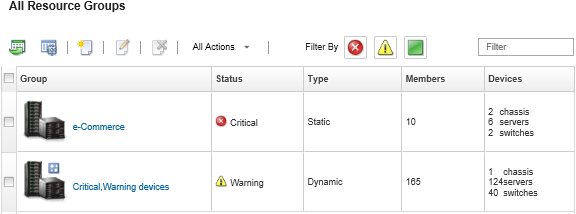You can remove a resource group from Lenovo XClarity Administrator.
About this task
Deleting a group only deletes the group definition. It does not affect the devices in that group.
Procedure
Complete the following steps to remove a resource group.
- From the XClarity Administrator menu bar, click . The All Resource Groups page is displayed.
The All Resource Groups page lists each resource group, including the name of the group, the number of managed devices that are in the group, and the status of the device with the highest severity in the group.
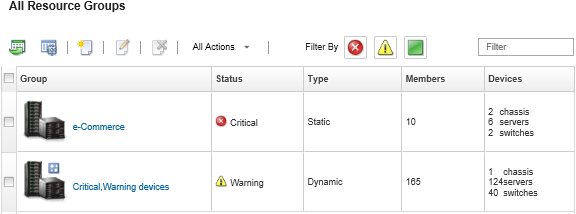
- Select the resource group to be removed.
- Click the Delete icon (
 ).
). - Click Delete.