Lenovo XClarity Administrator Overview
Lenovo XClarity Administrator is a centralized, resource-management solution that simplifies infrastructure management, speeds responses, and enhances the availability of Lenovo® server systems and solutions. It runs as a virtual appliance that automates discovery, inventory, tracking, monitoring, and provisioning for server, network, and storage hardware in a secure environment.
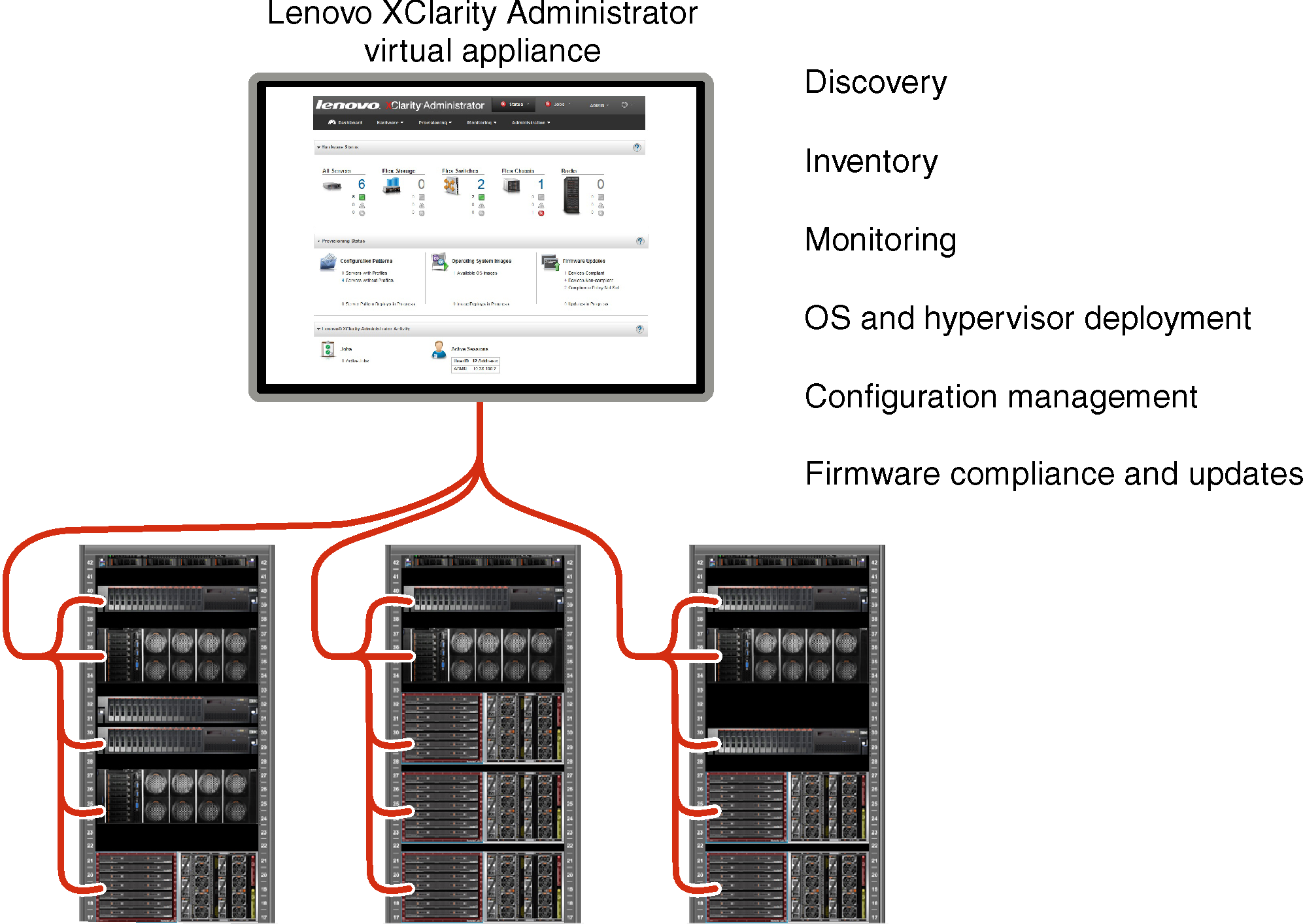
XClarity Administrator provides a central interface to perform the following functions for all managed devices.
- Hardware management
- XClarity Administrator provides agent-free hardware management. It can automatically discover manageable devices, including server, network, and storage hardware. Inventory data is collected for managed devices for an at-a-glance view of the managed hardware inventory and status.
There are various management tasks for each supported device, including viewing status and properties, and configuring system and network settings, launching the management interfaces, powering on and off, and remote control. For more information about managing devices, see Managing chassis, Managing servers, and Managing switches.
TipServer, network, and storage hardware that can be managed byXClarity Administrator is referred to as devices. Hardware that is under XClarity Administrator management is referred to as managed devices. You can use the rack view in XClarity Administrator to group your managed devices to reflect the physical rack setup in your datacenter. For more information about racks, see Managing racks.
- Hardware monitoring
- XClarity Administrator provides a centralized view of all events and alerts that are generated from the managed devices. An event or alert is passed to the XClarity Administrator and is displayed in the events or alerts log. A summary of all events and alerts is visible from the Dashboard and the Status bar. Events and alerts for a specific device are available from the Alerts and Events detail page for that device.
For more information about monitoring hardware, see Working with events and Working with alerts.
Learn more - Configuration management
- You can quickly provision and pre-provision all of your servers using a consistent configuration. Configuration settings (such as local storage, I/O adapters, boot settings, firmware, ports, and management controller and UEFI settings) are saved as a server pattern that can be applied to one or more managed servers. When the server patterns are updated, the changes are automatically deployed to the applied servers.
Server patterns also integrate support for virtualizing I/O addresses, so you can virtualize Flex System fabric connections or repurpose servers without disruption to the fabric.
For more information about configuring servers, see Configuring servers using configuration patterns.
- Firmware compliance and updates
- Firmware management is simplified by assigning firmware-compliance policies to managed devices. When you create and assign a compliance policy to managed devices, XClarity Administrator monitors changes to the inventory for those devices and flags any devices that are out of compliance.
When a device is out of compliance, you can use XClarity Administrator to apply and activate firmware updates for all devices in that device from a repository of firmware updates that you manage.
NoteRefreshing the repository and downloading firmware updates requires an Internet connection. IfXClarity Administrator has no Internet connection, you can manually import firmware updates to the repository. For more information about updating firmware, see Updating firmware on managed devices.
- Operating-system deployment
- You can use XClarity Administrator to manage a repository of operating-system images and to deploy operating-system images to up to 28 servers managed servers concurrently.
For more information about deploying operating systems, see Installing operating systems on bare-metal servers.
- User management
- XClarity Administrator provides a centralized authentication server to create and manage user accounts and to manage and authenticate user credentials. The authentication server is created automatically when you start the management server for the first time. The user accounts that you create for XClarity Administrator can also be used to log in to managed chassis and servers in managed-authentication mode. For more information about users, see Managing user accounts.XClarity Administrator supports three types of authentication servers:
- Local authentication server. By default, XClarity Administrator is configured to use the local authentication server that resides on the management node.
- External LDAP server. Currently, only Microsoft Active Directory is supported. This server must reside on an outboard Microsoft Windows server that is connected to the management network.
When an external LDAP server is used, the local authentication server is disabled.
- External SAML 2.0 identity provider. Currently, only Microsoft Active Directory Federation Services (AD FS) is supported. In addition to entering a user name and password, multi-factor authentication can be set up to enable additional security by requiring a PIN code, reading smart card, and client certificate.
For more information about authentication types, see Managing the authentication server.
When you create a user account, you assign a predefined or customized role group to the user account to control the level of access for that user. For more information about role groups, see Creating a custom role group.
XClarity Administrator includes an audit log that provides a historical record of user actions, such as logging on, creating new users, or changing user passwords. For more information about the audit log, see Working with events.
- Device authentication
- XClarity Administrator uses the following methods for authenticating with managed chassis and servers.
Managed authentication. When managed authentication is enabled, the user accounts that you create in XClarity Administrator are used to authenticate managed chassis and servers.
For more information about users, see Managing user accounts .
Local authentication. When managed authentication is disabled, the stored credentials that are defined in XClarity Administrator are used to authenticate managed servers. The stored credentials must correspond to an active user account on the device or in Active Directory.
For more information about stored credentials, see Managing stored credentials.
- Security
- If your environment must comply with NIST SP 800-131A standards, XClarity Administrator can help you achieve a fully compliant environment.
XClarity Administrator supports self-signed SSL certificates (which are issued by an internal certificate authority) and external SSL certificates (which are issued by a private or commercial CA).
Firewalls on chassis and servers can be configured to accept incoming requests from only XClarity Administrator.
For more information about security, see Implementing a secure environment.
- Service and support
- XClarity Administrator can be set up to collect and send diagnostic files automatically to your preferred service provider when certain serviceable events occur in XClarity Administrator and the managed devices. You can choose to send diagnostic files to Lenovo Support using Call Home or to another service provider using SFTP. You can also manually collect diagnostic files, open a problem record, and send diagnostic files to the Lenovo Support Center.
- Task automation using scripts
- XClarity Administrator can be integrated into external, higher-level management and automation platforms through open REST application programming interfaces (APIs). Using the REST APIs, XClarity Administrator can easily integrate with your existing management infrastructure.The PowerShell toolkit provides a library of cmdlets to automate provisioning and resource management from a Microsoft PowerShell session. The Python toolkit provides a Python-based library of commands and APIs to automate provisioning and resource management from an OpenStack environment, such as Ansible or Puppet. Both of these toolkits provide an interface to XClarity Administrator REST APIs to automate functions such as:
Logging in to XClarity Administrator
Managing and unmanaging chassis, servers, storage devices, and top-of-rack switches (devices)
Collecting and viewing inventory data for devices and components
Deploying an operating-system image to one or more servers
Configuring servers through the use of Configuration Patterns
Applying firmware updates to devices
For more information about creating scripts, see Scripting management functions.
- Integration with other managed software
- XClarity Administrator modules integrate XClarity Administrator with third-party management software to provide discovery, monitoring, configuration, and management functions to reduce the cost and complexity of routine system administration for supported devices.For more information about XClarity Administrator, see the following documents:
For additional considerations, see Management considerations.
- Documentation
- The XClarity Administrator documentation is updated regularly online in English See the XClarity Administrator online documentation for the most current information and procedures.The online documentation is available in the following languages:
German (de)
English (en)
Spanish (es)
French (fr)
Italian (it)
Japanese (ja)
Korean (ko)
Brazilian Portuguese (pt_BR)
Russian (ru)
Thai (th)
Simplified Chinese (zh_CN)
Traditional Chinese (zh_TW)
You can change the language of the online documentation in the following ways:Change the language setting in your web browser
Append ?lang=<language_code> to the end of URL, for example, to display the online documentation in Simplified Chinese:
http://sysmgt.lenovofiles.com/help/topic/com.lenovo.lxca.doc/aug_product_page.html?lang=zh_CN