Single data and management network
In this network topology, management communications, data communications, and operating-system deployment occur over the same network. This topology is referred to as a converged network.
Important
Implementing a shared data and management network can cause disruptions in traffic, such as packets being dropped or management-network connectivity issues, depending on your network configuration (for example, if traffic from servers have a high priority and traffic from the management controllers have a low priority). The management network uses UDP traffic in addition TCP. UDP traffic can have a lower priority when the network traffic is high.
When you install Lenovo XClarity Administrator, define the eth0 network interface using the following considerations:
- The interface must be configured to support the device discovery and management (such as server configuration and firmware updates). It must be able to communicate with the CMMs and Flex switches in each managed chassis, the baseboard management controller in each managed server, and each RackSwitch switch.
- If you intend to acquire firmware and OS device-driver updates using XClarity Administrator, at least one of the network interfaces must be connected to the Internet, preferably through a firewall. Otherwise, you must import updates into the repository.
- If you intend to collect service data or use automatic problem notification (including Call Home and Lenovo Upload Facility), at least one of the network interfaces must be connected to the Internet, preferably through a firewall.
- If you intend to deploy operating-system images and update OS device drivers, the interface must have IP network connectivity to the server network interface that is used to access the host operating system.NoteIf you implemented a separate network for OS deployment and OS device-driver updates, you can configure the second network interface to connect to that network instead of the data network. However, if the operating system on each server does not have access to the data network, configure an additional interface on the servers to provide connectivity from the host operating system to the data network for OS deployment and OS device-driver updates, if needed.
- You can set up XClarity Administrator on any system that meets the requirements for XClarity Administrator, including a managed server only when you implement either a single data and management network topology or a virtually separate data and management network topology; however, you cannot use XClarity Administrator to apply firmware updates to that managed server. Even then, only some of the firmware is applied with immediate activation, and XClarity Administrator forces the target server to restart, which would restart XClarity Administrator as well. When applied with deferred activation, only some firmware is applied when XClarity Administrator host is restarted.
You can also configure a second network interface to connect to the same network from XClarity Administrator to support redundancy.
The following figure shows an example implementation for a converged network topology.
Figure 1. Example implementation of a single network for management, data, and operating system deployment
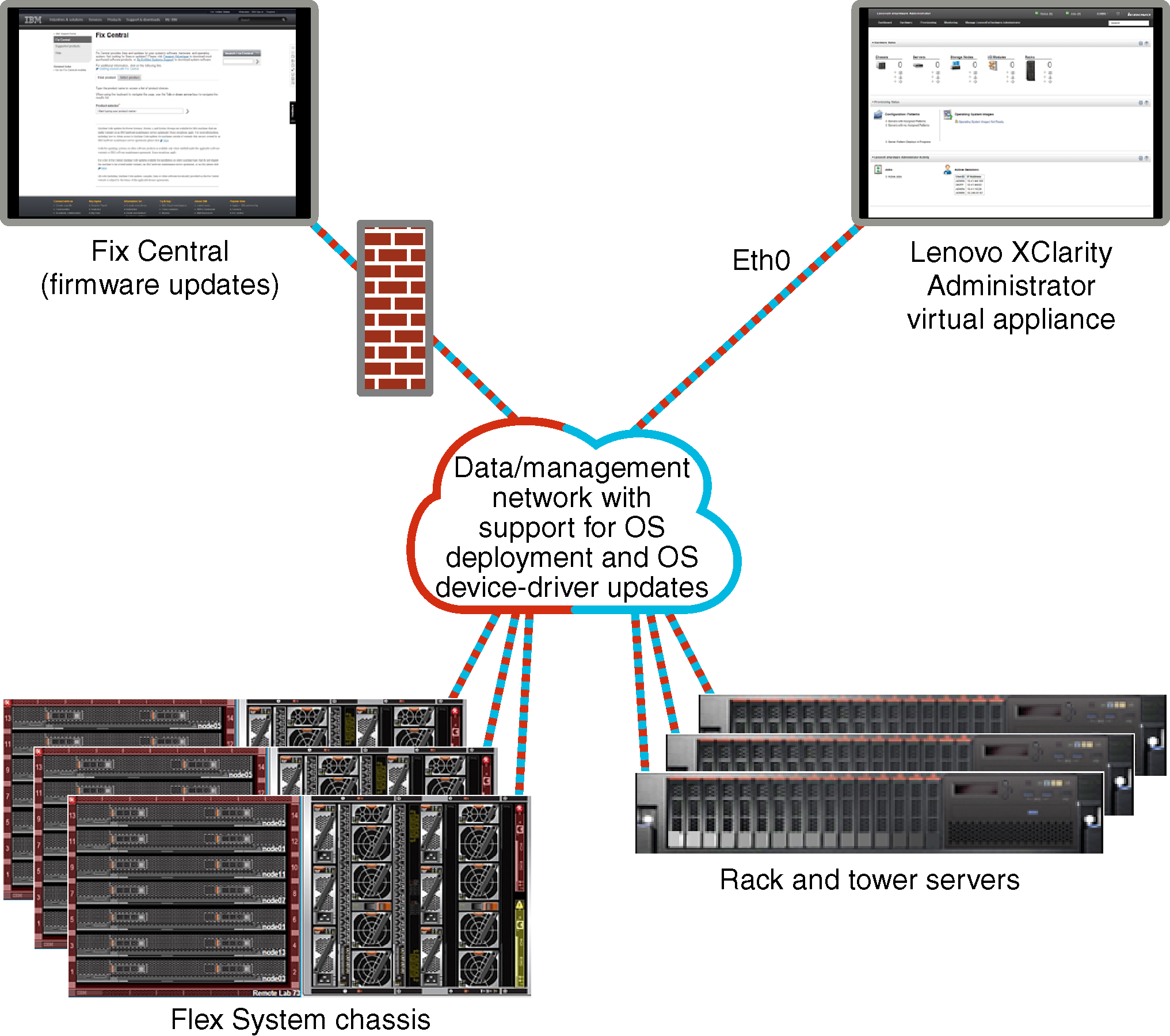
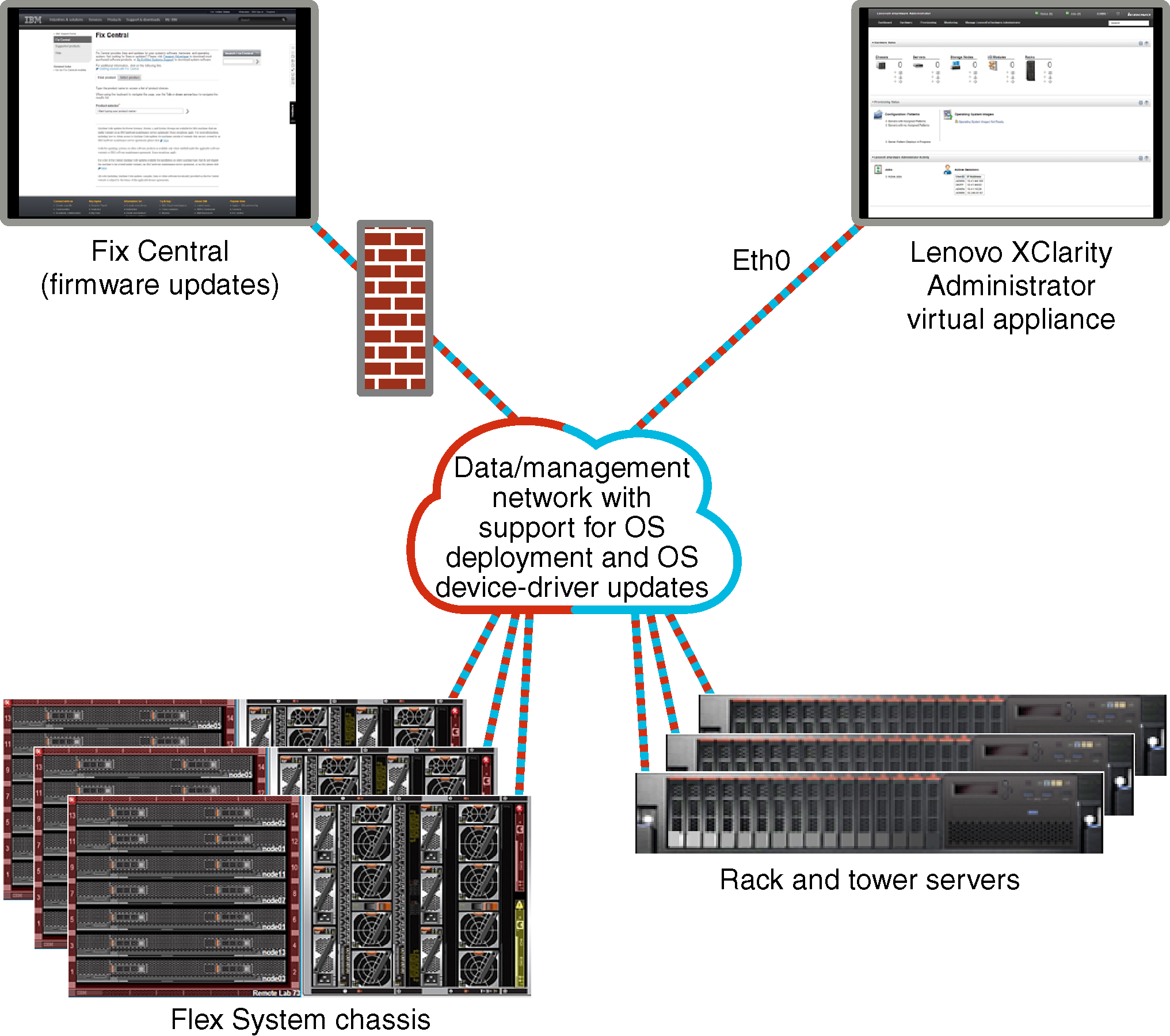
Give feedback