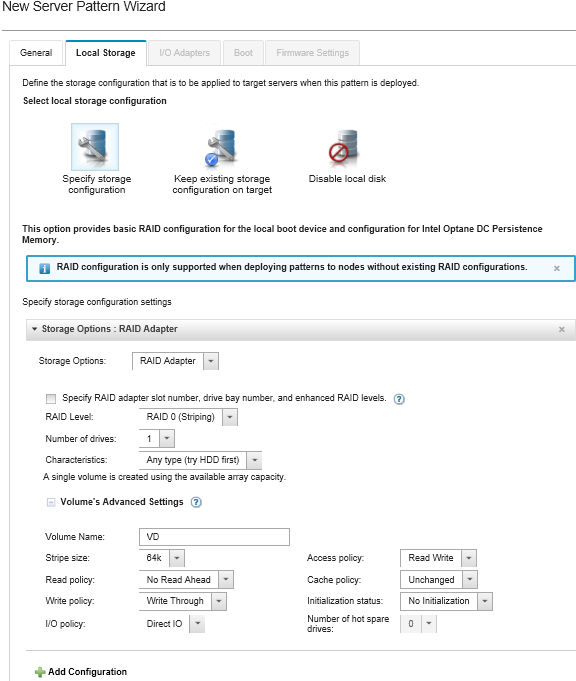You can define the local-storage configuration to be applied to target servers when this pattern is deployed.
Procedure
To define the local-storage configuration, complete the following steps.
- From the New Server Pattern Wizard, click the Local Storage tab.
- To define local-storage settings, choose one of the following options.
Specify storage configuration. (Devices without exiting RAID configurations only) Basic RAID settings are configured on the local boot device during deployment
Specify the storage configuration based on the storage option. You can add additional storage options by clicking the Add ( ) icon.
) icon.
RAID Adapter. Choose the RAID level, characteristics, and the number of drives that are installed in the server. RAID 0, 1, 5 are supported. In addition, you can choose advanced volume settings, such as stripe size, policies, and number of hot spare drives.
ThinkSystem servers with XCC version 2.1 and later (ThinkSystem SR950 requires XCC version 1.4 or later), you can also specify the RAID adapter slot number and drive bay numbers to create a single volume using the available array capacity. In this case, RAID level 0, 1, 5, 6, 10, 50, 60, and 00 are supported. In addition, you can choose advanced volume settings, such as stripe size, policies, and hot spare drives.
On the target server, ensure that there are enough available drives of the specified type, and ensure that the RAID state of the drives is "Unconfigured Good," as reported in the
Drives section on the servers Inventory Details page (see Viewing the details of a managed server).Lenovo SD Media Adapter. Choose the where to create the volume and the volume size. You can also choose advanced volume settings, such as media type and access policy.
ThinkSystem M.2 with Mirroring. Choose the PCI slot, RAID level, volume name, and stripe size to create a single volume using the available array capacity.
You can define multiple ThinkSystem M.2 with Mirroring storage adapters, each in a different PCI slot.
For ThinkSystem Edge Servers, you must specify a specific PCI slot number. For other ThinkSystem servers that have only one M.2 RAID adapter installed, you can choose First Matched (the default value) or specify a specific PCI slot number.
Intel Optane DC Persistent Memory. Choose the type of persistent memory, warning threshold for the percentage of remaining capacity, and percentage of total capacity to be used as memory. (The remaining memory is used as persistent storage).
To configure Intel Optane DC Persistent Memory DIMMs, security must be disabled and a namespace must not be created.
Enable Security is supported only when the security state is “Disabled” for all Intel Optane DC Persistent Memory DIMMs in the server.
Disable Security and Secure Erase are supported only when the security state is “Locked” and the passphrase is the same for all Intel Optane DC Persistent Memory DIMMs in the server.
The Intel Optane DC PMEM security state is not included in the XClarity Administrator inventory. You can manually check the security state in UEFi.
Keep existing storage configuration on target. The existing storage configuration is not changed during deployment. Choose this option to use the storage configuration that is already in place on the target server.
Disable local disk. (Flex System x240 Compute Node only) The on-board storage controller and storage option ROM (both UEFI and Legacy) are disabled during deployment. Disabling the local disk drive decreases the overall boot time when booting from SAN.