Deploying a configuration pattern on a server
After Lenovo XClarity Administrator has been registered in Lenovo XClarity Integrator, users can deploy or deactivate a configuration pattern on each supported server that is managed by a Lenovo XClarity Administrator. A server pattern represents a pre-OS server configuration, including local storage configuration, I/O adapter configuration, boot settings, and other BMC and UEFI firmware settings. A server pattern is used as an overall pattern to quickly configure multiple servers simultaneously.
About this task
If Lenovo XClarity Administrator does not have any predefined patterns, users can create server patterns by clicking the link to open Lenovo XClarity Administrator. This task is performed on the Configuration Pattern page.Figure 1. Configuration Pattern page
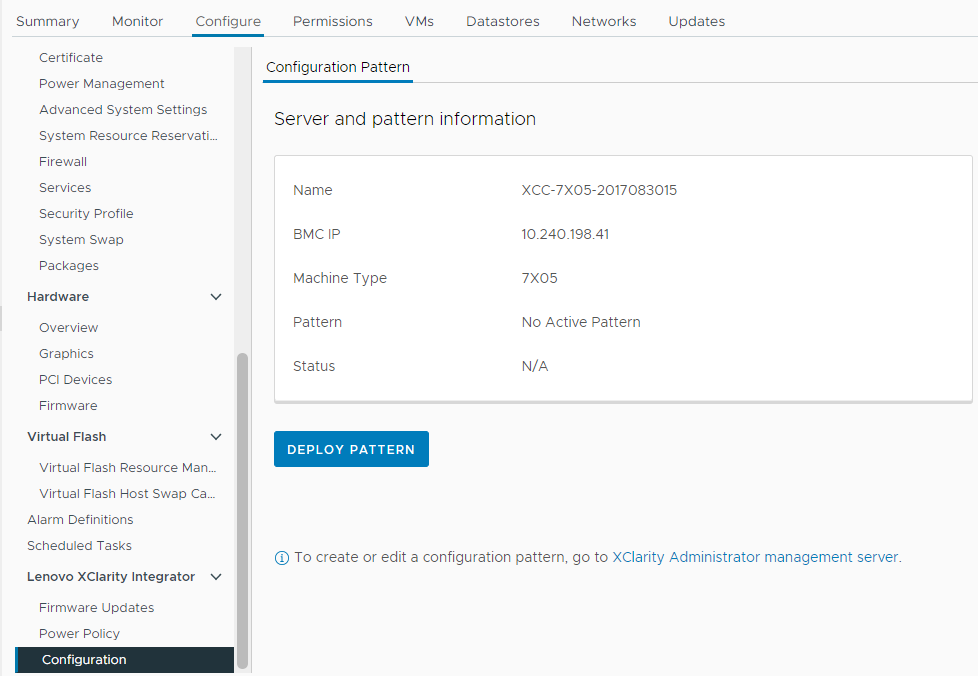
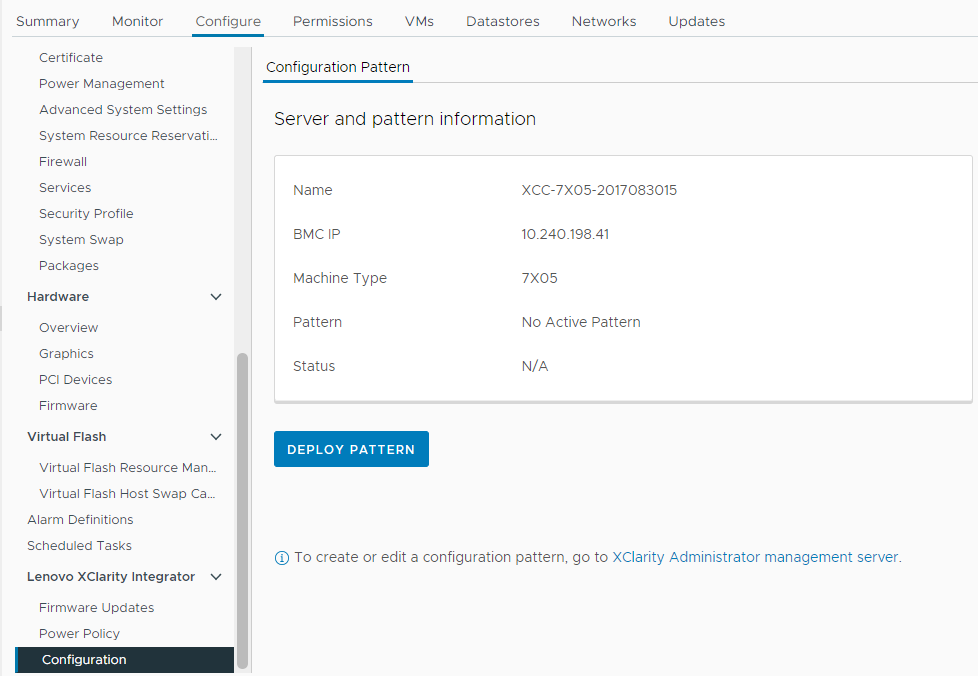
Procedure
Give feedback