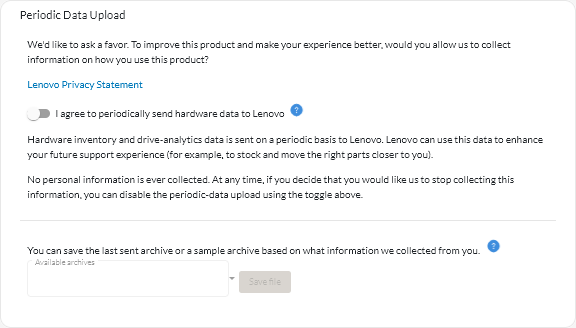Sending periodic data to Lenovo
You can optionally allow Lenovo XClarity Orchestrator to collect information about your hardware environment and to send that data to Lenovo on periodic basis. Lenovo uses this data to improve your experience with the Lenovo products and with Lenovo support.
Before you begin
You must be a member of a user group to which the predefined Supervisor role is assigned.
About this task
By analyzing hardware data from multiple users, Lenovo can learn about hardware changes that regularly occur. This data can then be used to improve predictive analytics and to enhance your service and support experience by stocking parts in the right geographies.
When you agree to send hardware data to Lenovo, the following data is collected and sent on a periodic basis.
- Daily hardware data. Only changes to inventory data and drive-analytics data (if data collection is enabled) for each managed device
- Weekly hardware data. All inventory data for managed devices, and information about connected resource managers
- The collected data includes UUIDs, WWNs, device IDs, and serial numbers. XClarity Orchestrator modifies the inventory by hashing the UUIDs, WWNs, and device IDs using SHA512.
- The collected data does not include networking information (IP addresses, domain names, or hostnames) or user information.
When data is sent to Lenovo, it is transmitted from the XClarity Orchestrator instance to the Lenovo Upload Facility using HTTPS. REST APIs are called over this HTTPS connection to send the data. A certificate that is pre-loaded on XClarity Orchestrator is used for authentication. If an XClarity Orchestrator instance does not have direct access to the Internet, and there is a proxy configured in XClarity Orchestrator, the data is transmitted through that proxy.
The data is then moved to the Lenovo Customer Care repository, where it is stored for up to 5 years. This repository is a secure location that is also used when debug data is sent to Lenovo to troubleshoot problems. It is used by most Lenovo server, storage, and switch products.
From the Lenovo Customer Care repository, queries are run on the provided data, and graphs are made available to the Lenovo product team for analysis.
Procedure
To allow XClarity Orchestrator to collect and send customer data to Lenovo, complete the following steps.
After you finish
You can perform the following actions from this page if you agreed to send data.
- You can save the last daily and weekly data archives that were sent to Lenovo to the local system by selecting the archive that you want to download and then clicking Save file.