Physically separate data and management networks (Nutanix AHV)
In this topology, the data network and management network are physically separate networks. Management communications between Lenovo XClarity Administrator and the network occurs over the Eth0 network interface on the host. Data communications occurs over the Eth1 network interface.
Before you begin
Ensure that all appropriate ports are enabled, including ports that XClarity Administrator requires (see Port availability).
Ensure that the minimum required firmware is installed on each device that you intend to manage using XClarity Administrator. You can find minimum required firmware levels from the XClarity Administrator Support – Compatibility webpage by clicking the Compatibility tab and then clicking the link for the appropriate device types..
About this task
The following figure illustrates one way to set up your environment when the data and management networks are physically different networks. The numbers in the figure correspond to the numbered steps in the following sections.
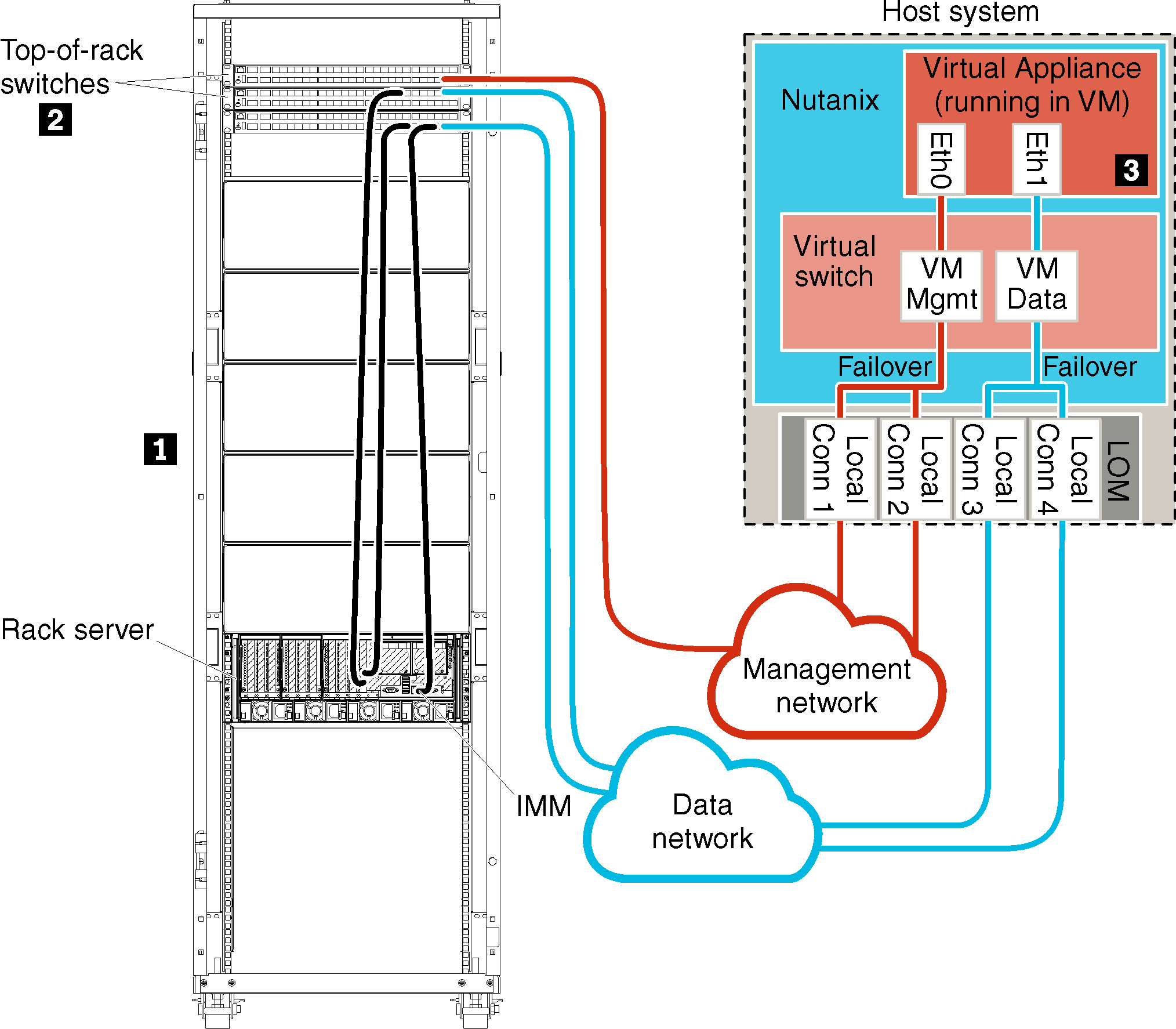
If you intend to install XClarity Administrator to manage an existing rack server that has already been configured, proceed to Step 3. Install and configure the Lenovo XClarity Administrator virtual appliance.
For additional information about planning for this topology, including information about network settings and Eth1 and Eth0 configuration, see Physically separate data and management network.