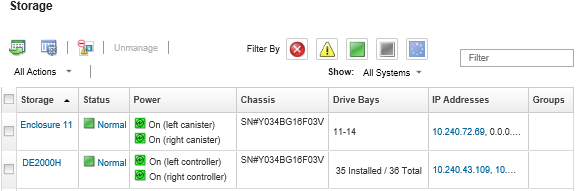Powering on and off a storage device
You can power on and off a storage device from Lenovo XClarity Administrator.
About this task
For Flex System storage devices, when a storage controller is powered off, data is first stored on the internal drive and the storage device enters a standby state. In standby state, volumes that are provided by the storage device are no longer accessible.
To power on a ThinkSystem DM Series storage device, ensure that storage controller that is used for management is online and that its IP address is able to communicate directly to the service processor of the powered-off storage controller over the external network.
Procedure
Complete the following steps to power on and off a managed storage device.
Give feedback