Monitoring active users
You can determine who is logged in to the Lenovo XClarity Administrator web interface from the Dashboard page.
Procedure
You can get find a list of active users and their IP addresses by clicking Dashboard from the XClarity Administrator menu bar.
The active user sessions are listed in the Activity section.
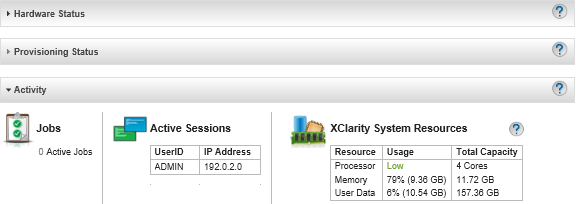
You can get find a list of all active users (other than the current user) and their IP addresses by clicking from the XClarity Administrator menu bar, and then clicking Active Sessions.
NoteUser sessions that are inactive for more than specific amount of time are logged out automatically. You can set the inactivity period by clickingfrom the XClarity Administrator menu bar, clicking Account Security Settings, and then adjusting the Web inactivity session timeout value. Note that the change does not affect active user sessions. It only affects user sessions that start after the setting is changed. 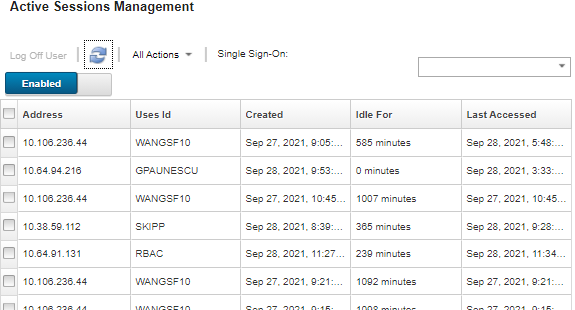
Give feedback