Lenovo XClarity Orchestrator Overview
Lenovo XClarity Orchestrator provides centralized monitoring, management, provisioning, and analytics for environments with large numbers of devices. It leverages existing resource managers (such as Lenovo XClarity Administrator and Schneider Electric EcoStruxure IT Expert) across multiple sites to view overall health, collect device inventory and health summaries, drill down into device details, view event and audit logs, and apply updates to managed resources.
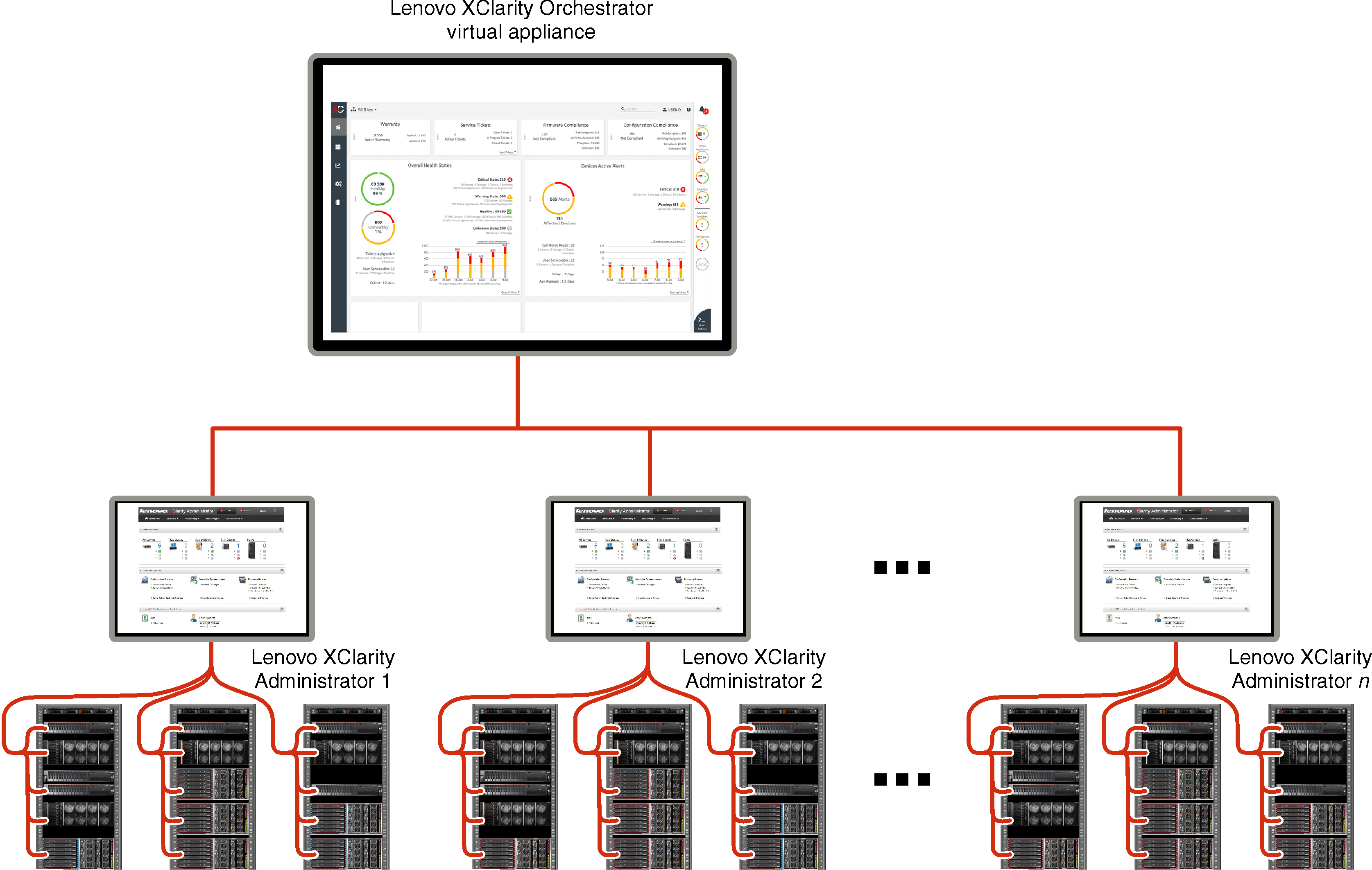
Centralized monitoring and management of resources
XClarity Orchestrator provides a single interface to monitor and manage resource managers and the devices that are managed through those resource managers.
- Summary views of the health of your managed resources, including resource managers, devices, and infrastructure resources (such as PDUs and UPSs)
- Summary and detailed views of component health, asset inventory, warranty status, and advisories for devices across multiple sites
- Aggregation of critical alerts and events, creating custom alerts, and forwarding events to external applications
- Life-cycle control for managed devices (including power operations)
- Launch in context to the user interface for resource managers and managed devices from the device summary pages
Provisioning updates
You can use XClarity Orchestrator to maintain current software levels on managed resources. You can use the updates catalog to know what software levels are available, use update-compliance policies to identify which resources need to be updated based on custom criteria, and then deploy the desired updates to those resources. XClarity Orchestrator ensures that software is provisioned on the target resources in the correct order.
XClarity Orchestrator supports the following provisioning operations.
- Deploying updates to Lenovo XClarity Administrator resource managers.
- Deploying firmware updates to devices that are managed by XClarity Administrator.
For more information about provisioning updates, see Provisioning updates to managed resources.
Provisioning server configuration
You can quickly provision managed servers using a consistent configuration. Configuration settings (such baseboard management controller and UEFI settings) are saved as a pattern that can be applied to multiple servers.
XClarity Orchestrator does not directly deploy configuration patterns to managed servers. Instead, it sends a request to the applicable resource manager to start a job to perform the deployment, and then tracks the progress of the request.
For more information about provisioning server configurations, see Provisioning server configurations.
Provisioning operating systems
You can use XClarity Orchestrator to deploy operating-system images to multiple servers.
XClarity Orchestrator does not directly deploy operating system to managed servers. Instead, it sends a request to the applicable XClarity Administrator resource manager to start a job to perform the update, and then tracks the progress of the request.
For more information about provisioning server configurations, see Provisioning operating systems.
Business intelligence machine learning and predictive analytics
XClarity Orchestrator can connect to third-party services (such as Splunk) for business intelligence machine learning and predictive analytics to:
- Collect and display trend data (such as processor and memory utilization, power consumption, temperature, unauthorized access, repeated and lost events, and mean time between processes like firmware updates and system reboots)
- Uses metric data to predict failures (such as repeated events and health reports)
- Create custom analytics reports based on existing data, including alerts, events, device inventory, and device metrics.
- Define custom alert rules that, when enabled, raise alerts when specific conditions exist in your environment.
For more information about predictive analytics, see Analyzing trends and predicting problems.
Service and support
XClarity Orchestrator can be set up to collect and send diagnostic files automatically to Lenovo Support using Call Home when certain serviceable events occur in managed resources. You can also manually collect diagnostic files, open a problem record, and send diagnostic files to the Lenovo Support Center.
For more information about service and support, see Working with service and support.
Documentation
The online documentation is updated regularly in English.
- English (en)
- Simplified Chinese (zh_CN)
- Traditional Chinese (zh_TW)
- French (fr)
- German (de)
- Italian (it)
- Japanese (ja)
- Korean (ko)
- Brazilian Portuguese (pt_BR)
- Russian (ru)
- Spanish (es)
- Thai (th)
- Change the language setting in your web browser.
- Append ?lang={language_code} to the end of URL. For example, to display the online documentation in Simplified Chinese, use the following URL.
http://sysmgt.lenovofiles.com/help/topic/lxco/lxco-welcome.html?lang=zh_CN